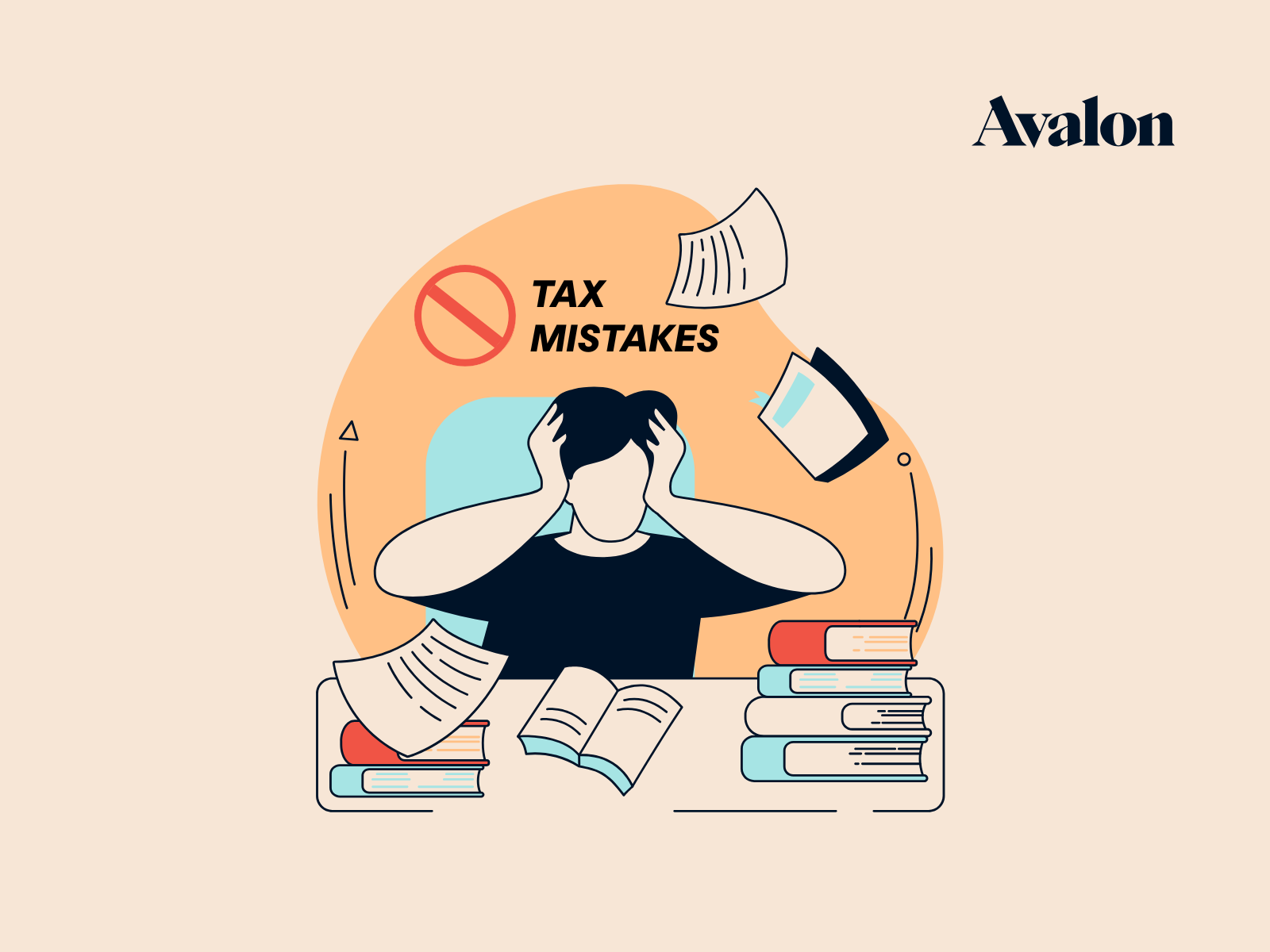Hiring your first employee is a major milestone for any business owner. It's a sign that your business is growing and that you are ready to take the next step.
Along with that excitement comes a new responsibility that many first time employers underestimate: payroll.
Payroll in Canada comes with strict rules, firm deadlines, and real penalties if mistakes are made. For example, remitting payroll deductions even one week late can result in a 10 percent penalty, plus interest and potential CRA follow ups.
The good news is that payroll does not have to be overwhelming. Once you understand the basics and put a simple system in place, it becomes much easier to manage.
This guide walks you through the essentials of payroll for new employers in Canada, including:
- How to register for a payroll account
- What to withhold for CPP, EI, and income tax
- How and when to remit payroll deductions
- What is involved in issuing T4s
- Payroll Software Recommendations
- The most common payroll mistakes to avoid
Our goal is to help you confidently pay your employees without triggering CRA penalties or unnecessary stress.
What Payroll Means in Canada
At its core, payroll is the process of paying your employees, but it’s a bit more complicated than that.
Payroll includes calculating wages, bonuses, and vacation pay, subtracting the right taxes and deductions, and sending that money to the Canada Revenue Agency.
Employers are responsible for withholding three key things from your employees' pay:
- Income tax,
- Canada Pension Plan contributions, and
- Employment Insurance premiums
You also have to chip in your own portion for CPP and EI as the employer.
And on top of all that, you’ll need to issue pay stubs every payday and file T4 slips at the end of the year.
So yes, payroll is about paying people, but it’s also about staying compliant with CRA rules and keeping your team happy and paid on time.
How to Get Started With Payroll
If you’ve never run payroll before, getting started might feel overwhelming. But don’t worry, there’s a clear process you can follow to get set up properly in Canada.
Step 1 - Register for a CRA Payroll Account
Before you pay your first employee, you’ll need to open a payroll program account with the Canada Revenue Agency.
You can do this online through your CRA My Business Account or you can use the Business Registration Online platform.
This “program account” is how the CRA keeps track of your payroll deductions and filings. The program account is really just your 9 digit business number, followed by four digits. Those four digits are usually 0001 for the first time you set up a payroll account.
Step 2 - Choose Your Payroll Frequency
This just means how often you’ll pay your team.
The most common choices are bi-weekly and semi-monthly, and each one has its pros and cons.
Choose the schedule that works best for your team and cash flow, and then try to stick with it for consistency.
Bi-weekly payroll
Employees are paid every two weeks, usually on the same day, such as every Friday.
Pros:
- Each pay period always covers exactly 80 hours
- Easier time tracking and overtime calculations for hourly employees
- Consistent work weeks
Cons:
- Two months each year include three pay periods
- Requires additional budgeting and possible adjustments to benefits or deductions
Semi-monthly payroll
Employees are paid twice per month, typically on the 15th and the last day of the month.
Pros:
- Aligns well with monthly billing cycles
- Salary and benefit deductions divide evenly across 24 pay periods
Cons:
- Pay periods vary in length (usually 13 to 16 days)
- More complicated time tracking and overtime calculations
- Payroll may need to be processed early if payday falls on a weekend or holiday, increasing the risk of errors
Step 3 - Collect Employee Information
You’ll need a few key details from each team member, including their full name, SIN, signed TD1 tax forms, and direct deposit info.
This helps you calculate the right deductions and send payments smoothly.
If you’re not sure how to complete a Federal or Provincial TD1 form, check out our guide on that subject.
Step 4 - Understand Your Payroll Obligations
As an employer, you’re responsible for withholding income tax, CPP contributions, and EI premiums from your employees’ pay.
You also have to contribute an employer component for CPP and EI.
These amounts need to be remitted to the CRA on time, along with regular reporting.
Once you’ve got those steps in place, you’re ready to start running payroll. In the next section, we’ll look at how to do that manually and we’ll also discuss when you might choose manual payroll as opposed to using payroll software.
How to Manually Process Payroll
So what if you want to run payroll without using any software?
Manual payroll can work fine in some situations.
If your setup is really simple, like a single owner earning a fixed salary each month, then it might be manageable without any special tools.
Just keep in mind that manual payroll means you’re responsible for getting all the numbers right, staying on top of CRA deadlines, and filing everything accurately.
Here’s how it works in five basic steps.
Step 1 - Calculate Gross Pay
Start with your employee’s total earnings for the period. This includes salary or wages, vacation pay, and any bonuses or taxable benefits.
Step 2 - Calculate Deductions for CPP, EI, and Income Taxes
Next, figure out how much to withhold for income tax, CPP, and EI.
The easiest way to do this is with the CRA’s Payroll Deductions Online Calculator.
Just plug in the applicable information such as the province, pay frequency, gross pay and tax codes from the employee’s TD1 forms.
The calculator will then give you the amounts you need to withhold, how much to pay your employees, (also known as their net pay), and how much to remit to the CRA.
Step 3 - Remit Deductions to the CRA
You’ll send the withheld amounts to the CRA, along with your own employer contributions for CPP and EI.
For most small businesses, CRA assigns a monthly remitter schedule, meaning you only have to submit the payroll deductions once per month, not after every pay period.
If you’ve been operating for a while and your total payroll is larger, the CRA may assign you a more frequent schedule like twice per month or even four times per month for accelerated remitters.
Payroll remittances can typically be paid through your online banking platform, or through CRA’s “My Payment” system.
Due dates depend on your payroll frequency. Most commonly, monthly remittances are due on the 15th of the following month.
Step 4 - Pay Employees and Issue Pay Stubs
After subtracting the deductions, your next step is to pay the net amount to your employee.
You’ll also need to give them a pay stub showing their gross pay, deductions, and net pay.
Step 5 - Issue T4 Slips at Year-end
At the end of the year (or usually more like January-February of the next year), you’ll create and file T4 slips for each employee.
T4s report your employees’ total earnings and deductions for the year. The CRA and your employees must receive these by the end of February.
If you want to go with the manual payroll route, we’ve linked detailed information on how to process payroll manually in the description below.
Still, once payroll gets even a little more complex, we usually recommend using software. It saves time, avoids mistakes, and keeps you compliant with CRA rules.
We’ll look at some of the better payroll software options in the next section.
🎁 FREE Payroll Template
At this point, you might be wondering how you’ll stay on top of payroll deductions and CRA requirements, especially if you’re not using software yet.
To help with that, we’ve created a free, simple payroll template that you can use to track pay, CPP, EI, and tax deductions in one place.
It’s designed specifically for Canadian businesses, and it’s a great starting point if you’re running payroll manually or just want to better understand how payroll works.
We’ve also put together a short video that walks you through exactly how to use the template, step by step.
Payroll Software Options
If manual payroll sounds like more trouble than it’s worth, you’re not alone in thinking that. Many Canadian business owners use payroll software to keep things smooth and compliant.
Payroll software takes care of the heavy lifting. It calculates taxes automatically, sends reminders for CRA deadlines, handles direct deposits, and even generates year-end T4 slips. It’s faster, easier, and way less stressful than trying to do it all yourself.
There are a few solid options out there that are built for Canadian businesses:
- Wagepoint is a favourite for many small businesses. It’s simple, reliable, and handles CRA remittances for you.
- QuickBooks Payroll works well if you already use QuickBooks for bookkeeping. It syncs payroll data directly into your accounting software.
- Payworks is another strong choice and is often used by larger or growing businesses. It’s a bit more robust and gives you the option of adding HR tools alongside payroll.
At Avalon, our clients have had the best experience with Wagepoint, especially those looking for something simple and affordable. It handles the essentials well and is a great fit for small teams.
For more details, we’ve also put together a full breakdown comparing these payroll software options.
Common Payroll Mistakes to Avoid
Even with the right tools, it’s easy to run into trouble if you’re not careful. Here are some of the most common payroll mistakes we see small business owners make. We’ll also share how to avoid them.
Missing CRA Deadlines
One of the biggest issues is missing your CRA remittance deadlines. When you withhold income tax, CPP, and EI, those amounts need to be sent to the CRA by the required date.
If you’re on a monthly schedule, the deadline is usually the 15th of the following month. Late payments can lead to penalties and interest. To stay on track, set up calendar reminders or use payroll software that submits payments for you.
Misclassifying workers
It’s important to know the difference between an employee and an independent contractor. If you treat someone like a contractor but the CRA considers them an employee, you could be on the hook for back taxes and penalties.
This topic can get complex. We’ve written a full article on employees vs contractors that explains how to make the right classification.
Forgetting toTrack Vacation Pay
In most provinces, employees are entitled to vacation pay. This needs to be tracked and either paid out with each paycheque or banked and paid when vacation is taken.
If you forget to include this, you could fall short of your obligations as an employer. Most payroll software will track vacation for you if it’s set up and used correctly.
Not Issuing ROEs Correctly
Whenever an employee leaves your company or experiences an interruption in earnings, you need to issue a Record of Employment. This is also the document they will need if they’re applying for Employment Insurance benefits.
If ROEs are late or inaccurate, it can delay their access to benefits and may result in follow-up from Service Canada.
Catching these mistakes early or avoiding them altogether can save you time, stress, and money.
Employment Standards Across Provinces
Before we wrap up, here is one important thing to know about payroll. As an employer, you’ll need to be aware of and follow employment standards, which vary across provinces and territories.
Employment standards cover things like minimum wage, statutory holidays, vacation pay, termination notice, and overtime rules. These rules are set by each province or territory, and they apply to all employers, whether you have one employee or one hundred.
For example, the minimum wage in Alberta might be different from what’s required in British Columbia or Ontario. And rules around when you owe overtime, or how vacation pay accrues, can also vary.
If you’re hiring across multiple provinces or just want to make sure you’re compliant where you operate, it’s worth reviewing the standards for your region.
Check out our article on employment standards and where to find the necessary information for your province or territory.
Avalon Can Help
So there you have it, a complete overview of how to handle payroll as a Canadian employer.
We covered what payroll actually involves, how to get started, the pros and cons of doing it manually, and how software can make things easier. We also looked at common mistakes to avoid and the importance of following employment standards in your province.
If you’re feeling confident and ready to run payroll yourself, that’s awesome.
And if you’d rather hand it off to a pro, Avalon Accounting is here to help. Drop us a line and we can discuss how Avalon may be able to help.